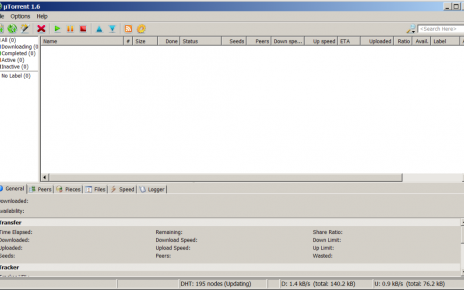Writing business letters is a job that many small business owners find challenging. Thankfully, your small business program will assist you. Microsoft Word comes with a number of useful methods for getting the job done. These five tips will help you write letters more quickly and effectively in Microsoft Word, whether it’s a one-time business letter, a letter you send out regularly, or a letter you’re sending to hundreds, if not thousands, of people.
Create Custom Templates
If you often type the same type of document, such as a compilation letter or a request for information, you can save time by creating a template. To reuse the text, make a copy and delete any recipient-specific information. If you have paragraphs that you use sometimes and then don’t, add them all to the template because it’s easier to delete them as needed than to type them in the future. When you’ve finished your simple text, go to File > Save As and pick Document template (*.dot) from the Save as Type dropdown list. Give the template a filename that describes its contents, then save it. Close the folder.

Use a Microsoft Word Template
Find a template to use if you’re not sure how to compose a certain form of business message. Choose File > New in Microsoft Word, then Letters from the Office.com templates list. You’ll be taken to the Office.com website, where you can download hundreds of company letters organized by category. Use the template as a guide to ensure you provide all of the information you need in your letter, but keep in mind that a document made from a template is just like any other Word document; you can (and should) edit it to make it your own.
Format a Letter with the Letter Wizard
The Word 2003 Letter Wizard will guide you through the process of creating a simple and neatly typed letter (unfortunately, the Wizard is not included in Word 2007 or Word 2010). To use the Letter Wizard, go to Tools > Letters and Mailings > Letter Wizard and go through each of the four tabs. Choose the information you want to use in the letter and fill in the blanks. You can choose a page template and a theme, and you can customize your preprinted letterhead using the dialog options.
Make the Most of Mail Merge

The Mail Merge function in Microsoft Word is the fastest way to deliver a business letter to a large group of people. If you have the name and address information in a CRM application or accounting software, for example, it’s best to use it rather than manually entering it. Word can read data from Excel.xls files,.csv files, and Microsoft Access.mdb files, among other common formats. It can also get information from your Contacts list in Outlook. You can type data directly into Word if you don’t have it in a digital format. So what are you waiting for? Go now and ms word free download for windows.